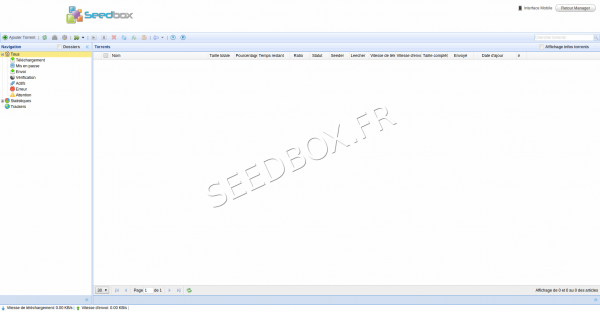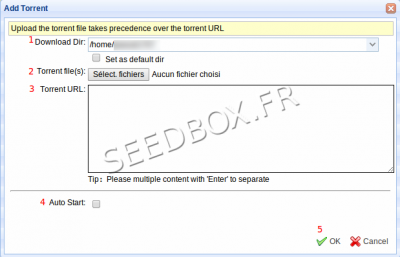Seedbox.fr 0.6 Beta transfers interface : Différence entre versions
De Documentation officielle Seedbox
Aller à la navigationAller à la recherche| Ligne 9 : | Ligne 9 : | ||
==How to launch a .torrent file in your interface == | ==How to launch a .torrent file in your interface == | ||
| − | *From the task bar, click <span style=color:red>''' | + | *From the task bar, click <span style=color:red>'''Add Torrent'''</span> in order to open the dialog box transfer : |
| − | [[Fichier: | + | [[Fichier:addtorrentenwater.png|left|100px|]] |
| − | [[Fichier: | + | [[Fichier:addtorrenten2redwaterflou.png|thumb|center|400px|]] |
| − | *Click on <span style=color:red>''' | + | *Click on <span style=color:red>'''Select. fichier'''</span> then select <span style=color:red>'''the .torrent file'''</span> that you want to start. |
*Finally, click on <span style=color:red>'''OK'''</span> and the transfert will start. | *Finally, click on <span style=color:red>'''OK'''</span> and the transfert will start. | ||
| Ligne 28 : | Ligne 28 : | ||
*From your transfert interface, click the icon '''Envoyer''' to open the dialog box transfer : | *From your transfert interface, click the icon '''Envoyer''' to open the dialog box transfer : | ||
| − | [[Fichier: | + | [[Fichier:addtorrentenwater.png|left|100px|]] |
| − | [[Fichier: | + | [[Fichier:addtorrenten2redwaterflou.png|thumb|center|400px|]] |
| Ligne 38 : | Ligne 38 : | ||
*'''To make your file starts automatically, you must check the box "Démarrage auto"''' | *'''To make your file starts automatically, you must check the box "Démarrage auto"''' | ||
| − | |||
==Manage your .torrent files from your transfer interface== | ==Manage your .torrent files from your transfer interface== | ||
Version du 23 avril 2014 à 12:03
Sommaire
First interface connection
When you first login, your interface is empty
How to launch a .torrent file in your interface
- From the task bar, click Add Torrent in order to open the dialog box transfer :
- Click on Select. fichier then select the .torrent file that you want to start.
- Finally, click on OK and the transfert will start.
- In order to the transfer starts automatically, the box "Démarrage auto" must be ticked.
Initiate an URL transfer
- From your transfert interface, click the icon Envoyer to open the dialog box transfer :
- Copy before your link to the clipboard, then paste it into the field URL du torrent
- Finally, click on OK and the transfer will start.
- To make your file starts automatically, you must check the box "Démarrage auto"
Manage your .torrent files from your transfer interface
- You can through your transfert interface make some changes on your .torrent file.
- Start or resume a paused file.
- Set in pause a .torrent file
- Delete a .torrent file from your transfert interface.
- Check data for your .torrent file
- Request more peers for your .torrent file.
- You can define a specific location to save data.
- Manage the queue.
- Start all your .torrent files
- Pause all your .torrent files