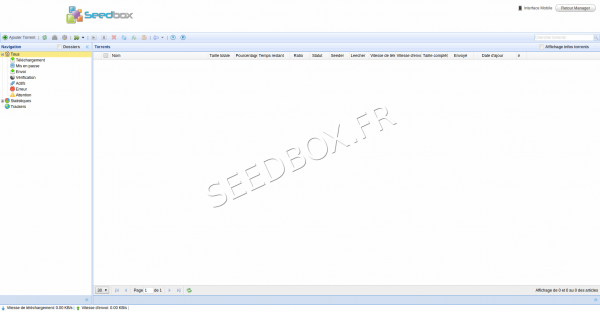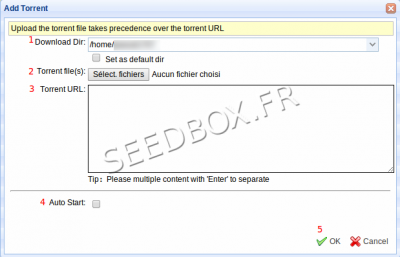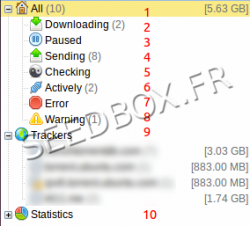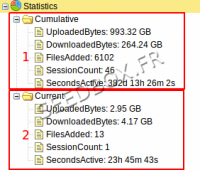Seedbox.fr 0.6 Beta transfers interface : Différence entre versions
De Documentation officielle Seedbox
Aller à la navigationAller à la recherche| Ligne 129 : | Ligne 129 : | ||
#Find, your statistics ''from begining.'' | #Find, your statistics ''from begining.'' | ||
#find, your statistics for your ''current session.'' | #find, your statistics for your ''current session.'' | ||
| + | |||
| + | |||
| + | ==File detailled attribute== | ||
| + | |||
| + | * To access the detailed attributes of your files, | ||
| + | |||
| + | # Select your file | ||
| + | # Then click on the icon [[file: attribut.png|30px]] in your interface lower right corner. | ||
| + | |||
| + | ==Basic information== | ||
| + | |||
| + | *This window gives you principal information about your transfer. | ||
| + | |||
| + | [[fichier:base attributredwater.png|800px]] | ||
| + | |||
| + | # Your file name. | ||
| + | # The folder where are stored your data. | ||
| + | # The .torrent file status . | ||
| + | # Your file size. | ||
| + | # How many data are needed in order that your file will be complete. | ||
| + | # The download speed for your file. | ||
| + | # How many people are downloading this file (Leechers) | ||
| + | # The number in MB or GB of sent data. | ||
| + | # Informs you about transmission version used. | ||
| + | # List any comments about the file. | ||
| + | # Allows you to check the HASH file. | ||
| + | # Informs you about when this file has been added. | ||
| + | # The number in MB or GB of data already collected. | ||
| + | # The upload speed for your file. | ||
| + | # The number of people who shares this file (Seeders) | ||
| + | # Your ratio on this file. | ||
| + | # The creation date of the file. | ||
Version du 23 avril 2014 à 13:55
Sommaire
Edit your transfer interface version
- For technical reasons or convenience, you can switch your current interface (2.82), to the old version (2.77).
- Once, this change has been made, you must reload the page.
- To change your interface version, go to your manager, then "Advanced setting"
- Choose 2.77 version (simple), then validate your choice with Update.
- A message informs you that the change been taken into account.
- Interface change takes at most 10 minutes.
First interface connection
When you first login, your interface is empty
How to launch a .torrent file in your interface
- From the task bar, click Add Torrent in order to open the dialog box transfer :
- Click on Select. fichier then select the .torrent file that you want to start.
- Finally, click on OK and the transfert will start.
- In order to the transfer starts automatically, the box "Démarrage auto" must be ticked.
Initiate an URL transfer
- From your transfert interface, click the icon Add torrent to open the dialog box transfer :
- Copy before your link to the clipboard, then paste it into the field URL du torrent
- Finally, click on OK and the transfer will start.
- To make your file starts automatically, you must check the box "Démarrage auto"
The transfert interface taskbar
- Your interface taskbar, allow you to make some changes for your service and your files:
- Allows you to add a file in your interface.
- Allows you to reload the transfer interface.
- Enable speed limits for your upload and download.
- Allows you to access the service seetings.
- Allows you to change the address and the announcement for your .torrent file.
- Start or resume downloading a paused file.
- Pause a file
- Delete a .torrent file from your transfert interface.
- Check the .torrent data .
- Request more peers for your file.
- You can define a specific location to save the data from your .torrent file.
- Manage the queue.
- Start all of your .torrent file.
- Pause all of your .torrent file
Manage your .torrent files from your transfer interface
- You can through your transfert interface make some changes on your .torrent file.
- Start or resume a paused file.
- Set in pause a .torrent file
- Delete a .torrent file from your transfert interface.
- Check data for your .torrent file
- Request more peers for your .torrent file.
- You can define a specific location to save data.
- Manage the queue.
- Start all your .torrent files
- Pause all your .torrent files
- In order to facilitate browsing, you can find via this menu all information related to your files.
- Find all your files present in the interface.
- Find all your files currently being received.
- Find all your paused files.
- Find all your files currently being sent.
- Find all your files under verification.
- Find all your active files.
- Find all your files reciving an error.
- Find all files that receive an alert.
- Find all your files by tracker.
- Find all your transfer statistics.
- Here, you can find all your transfer statistics
- Find, your statistics from begining.
- find, your statistics for your current session.
File detailled attribute
- To access the detailed attributes of your files,
Basic information
- This window gives you principal information about your transfer.
- Your file name.
- The folder where are stored your data.
- The .torrent file status .
- Your file size.
- How many data are needed in order that your file will be complete.
- The download speed for your file.
- How many people are downloading this file (Leechers)
- The number in MB or GB of sent data.
- Informs you about transmission version used.
- List any comments about the file.
- Allows you to check the HASH file.
- Informs you about when this file has been added.
- The number in MB or GB of data already collected.
- The upload speed for your file.
- The number of people who shares this file (Seeders)
- Your ratio on this file.
- The creation date of the file.