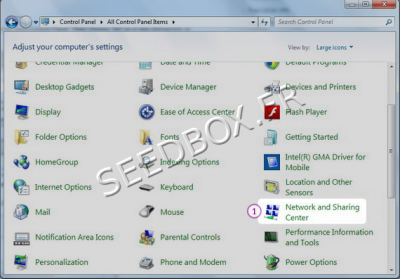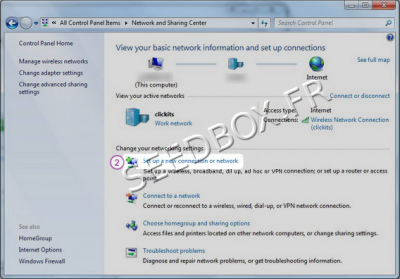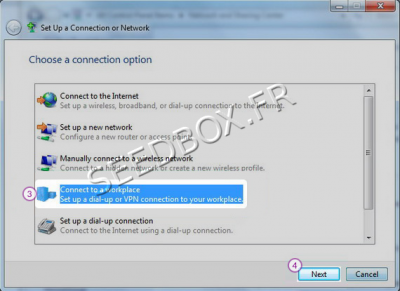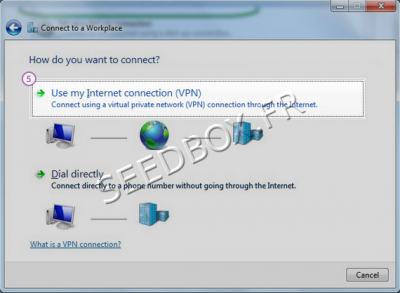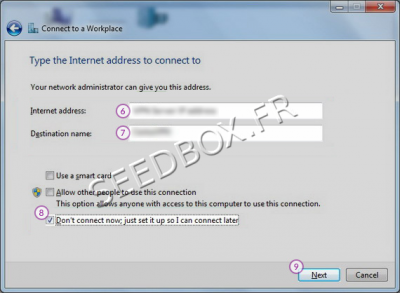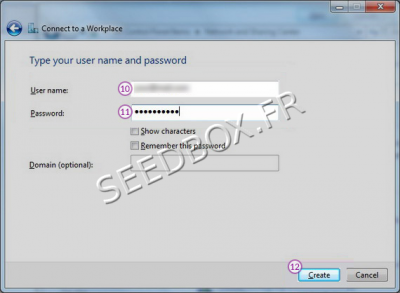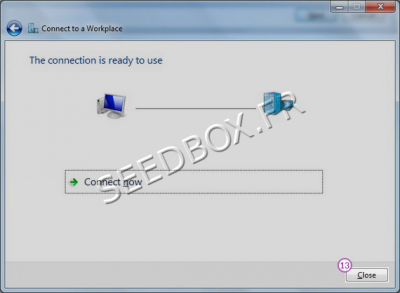PPTP VPN for Windows Seven
De Documentation officielle Seedbox
Révision datée du 19 avril 2013 à 08:17 par Pascal (discussion | contributions) (Page créée avec « ==Configure the PPTP VPN== Open “Networks and Sharing Center” (1) from “Control Panel”. thumb|none|400px| Then choose... »)
Configure the PPTP VPN
Open “Networks and Sharing Center” (1) from “Control Panel”.
Then choose “Set up a new connection or Network” (2).
Choose “Connect to a workplace” (3) and click “Next” (4).
Click on “Use my Internet connection (VPN)” (5).
In “Internet address” field (6) type the name of your server.
Eg : front12X.sdbx.co
In “Destination name” (7) field enter a name for your connection. Also check the “Don’t connect now, just set it up so I can connect later” (8). Click “Next” (9)
Enter your username (10) and password (11) from Seedbox in the next window and click “Create” (12).
You should see this screen next. Click on Connect Now .
Your VPN service is now ready to be used.