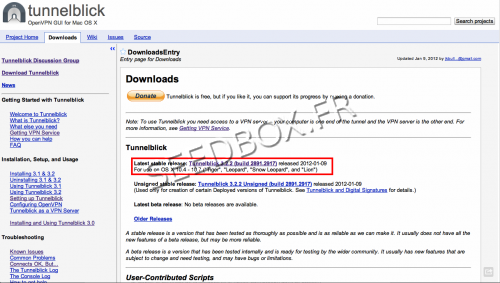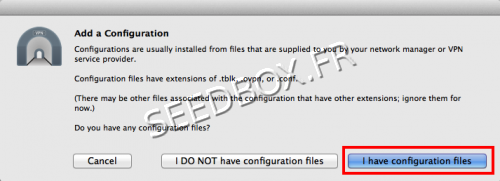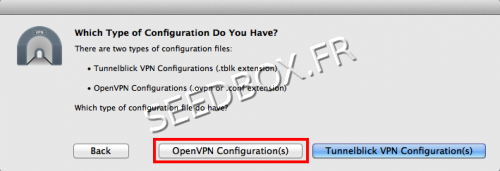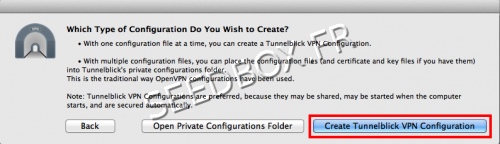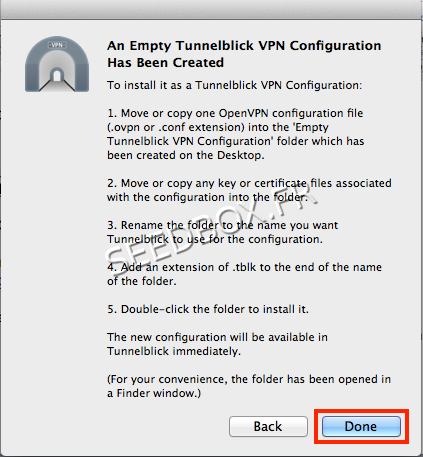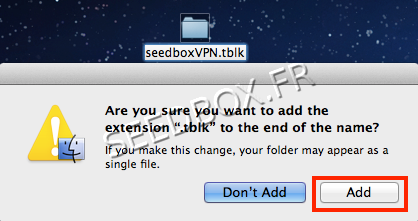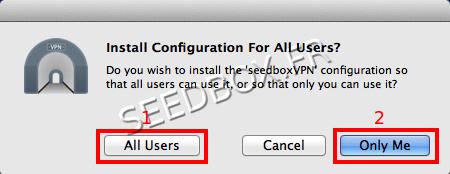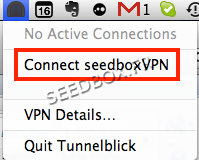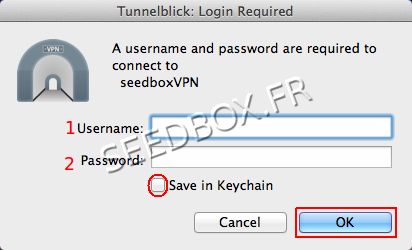VPN for MacOSX : Différence entre versions
De Documentation officielle Seedbox
Aller à la navigationAller à la recherche| Ligne 20 : | Ligne 20 : | ||
=Prerequisites= | =Prerequisites= | ||
| − | * | + | * '''You need to download and install the VPN client Tunnelblick''' |
| − | |||
| − | |||
| − | |||
| − | |||
| − | |||
| − | |||
| − | |||
| − | |||
| − | |||
| − | |||
| − | |||
| − | |||
| − | |||
| − | |||
| − | |||
| − | |||
| − | |||
| − | |||
| − | |||
| − | |||
| − | |||
| − | |||
| − | |||
| − | |||
| − | |||
| − | |||
| − | |||
| − | |||
| − | |||
| − | |||
| − | |||
| − | |||
| − | |||
| − | |||
| − | |||
| − | |||
| − | |||
| − | |||
| − | |||
| − | |||
| − | |||
| − | |||
| − | |||
| − | |||
| − | |||
| − | |||
| − | |||
| − | |||
| − | |||
| − | |||
*Please go to this address: | *Please go to this address: | ||
| Ligne 108 : | Ligne 58 : | ||
*'''Copy the security certificate''' for your server and the '''file config.conf''' in this folder. | *'''Copy the security certificate''' for your server and the '''file config.conf''' in this folder. | ||
| + | |||
| + | *These files are available in Additional service, then Vpn service. Download and extract this archive. | ||
*You can rename the file (this name will be taken to name the VPN connection) and '''you must add the extension .Tblk ''' | *You can rename the file (this name will be taken to name the VPN connection) and '''you must add the extension .Tblk ''' | ||
Version du 15 avril 2016 à 11:02
Sommaire
Configure the VPN for Mac OSX
Information
This software needs for people to be comfortable with computing.
- If it's not your case, please have a look to PPTP VPN instead.
http://wiki.seedbox.fr/index.php/VPN_PPTP_for_MacOSX
VPN service is not designed to change your Ip adress when you are on Internet.
- To do that, please have a look at our Web Proxy.
http://wiki.seedbox.fr/index.php/Web_Proxy_for_MacOSX
This tutorial has to be follow STEP BY STEP
Prerequisites
- You need to download and install the VPN client Tunnelblick
- Please go to this address:
http://code.google.com/p/tunnelblick/wiki/DownloadsEntry?tm=2
Installation and Configuration
- When you launch Tunnelblick, click I Have configuration files
- Then, click on OpenVPN configuration
Then, click Create Tunnelblick VPN Configuration
- A new window informs you that your VPN has been created.
- Click Done
- Tunnelblick has created a folder on the desktop "Empty Tunnelblick VPN Configuration".
- Copy the security certificate for your server and the file config.conf in this folder.
- These files are available in Additional service, then Vpn service. Download and extract this archive.
- You can rename the file (this name will be taken to name the VPN connection) and you must add the extension .Tblk
- For example, rename the file seedboxVPN.tblk then confirm by clicking on Add.
- The folder becomes a file. Double-click on it to start the configuration.
- Tunnelblick proposes to install this connection for all users or only for you.
- Select All Users (for all users on your computer) or Only Me (only you), depending on what you want.
- Initiate the connection from the Tunnelblick icon in the menu taskbar
- Enter your username (1) and password (2). (Available in your manager).
- Now you use your VPN.
- Tunnelblick icon in the menu bar should be turned yellow.