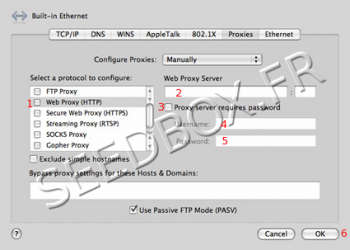Web Proxy for MacOSX : Différence entre versions
De Documentation officielle Seedbox
Aller à la navigationAller à la recherche (Page créée avec « =Configure the proxy Seedbox for Mac OSX= =Configure the proxy= * Go to '''System Preferences''' tool and choose Network icon. * Then choose what connection type you want... ») |
|||
| (11 révisions intermédiaires par le même utilisateur non affichées) | |||
| Ligne 1 : | Ligne 1 : | ||
| − | =Configure | + | =Configure a proxy service for Mac OSX= |
=Configure the proxy= | =Configure the proxy= | ||
| − | + | Note : Display can change depending on MacOSX version used. | |
| − | + | #Go to '''System Preferences''' tool from safari browser toolbar and access "Network" | |
| + | #Click on "Advanced" tab, then click on the "Change Settings" button. | ||
| + | #Select ''' Proxies tab.''' | ||
| − | + | [[image:proxyforsafari.png|350px]] | |
| − | |||
| − | + | #Select '''Web Proxy (HTTP)''' and fill the required fields. | |
| − | + | #Your servername without any ftp or http, | |
| − | + | ##Eg : pool456.seedbox.fr | |
| − | + | ##Proxy port you want to use. Proxy port differs depending on the location chosen, | |
| − | + | #Tick the box "Proxy server requieres password. | |
| − | + | #Your '''username,''' (The one chosen on your order form) | |
| − | + | #Your '''password.''' (The one chosen on your order form) | |
| − | + | <br> | |
| − | + | *Remember to tick'''use mod Passive FTP (PASV).''' | |
| − | + | *Then, click '''OK''' and then '''Apply.''' | |
| − | + | *All connections are now moving through your proxy. | |
| − | + | *Safari will automatically use system settings. | |
| − | |||
| − | |||
| − | |||
| − | ( | ||
| − | |||
| − | *Remember to | ||
| − | |||
| − | |||
| − | Then click '''OK''' and then '''Apply.''' | ||
| − | |||
| − | All connections are now moving through your proxy. | ||
| − | |||
| − | Safari will automatically use | ||
Version actuelle datée du 12 juillet 2019 à 10:40
Configure a proxy service for Mac OSX
Configure the proxy
Note : Display can change depending on MacOSX version used.
- Go to System Preferences tool from safari browser toolbar and access "Network"
- Click on "Advanced" tab, then click on the "Change Settings" button.
- Select Proxies tab.
- Select Web Proxy (HTTP) and fill the required fields.
- Your servername without any ftp or http,
- Eg : pool456.seedbox.fr
- Proxy port you want to use. Proxy port differs depending on the location chosen,
- Tick the box "Proxy server requieres password.
- Your username, (The one chosen on your order form)
- Your password. (The one chosen on your order form)
- Remember to tickuse mod Passive FTP (PASV).
- Then, click OK and then Apply.
- All connections are now moving through your proxy.
- Safari will automatically use system settings.